 EA SDS
Training My Bookings
My Learning Portal
More
☰
EA SDS
Training My Bookings
My Learning Portal
More
☰
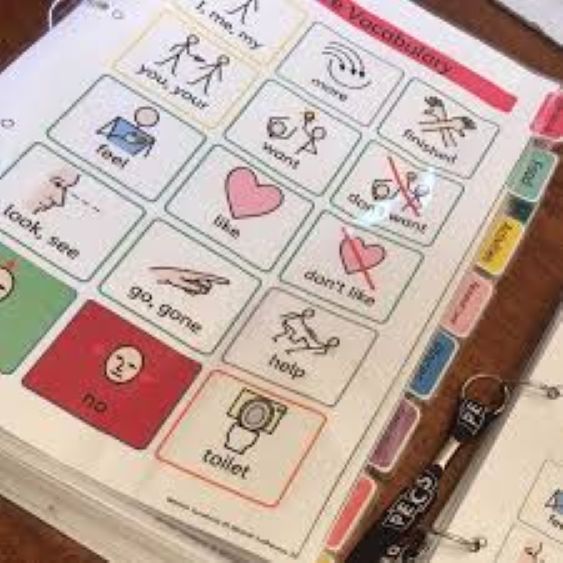
Please Note: This is an expression of interest in this training.
If successful, we will be in contact to confirm your place and provide further details.
SPSTraining@eani.org.uk

An access code is required to book a place on this course. If you don't know the access code please email: SPSTraining@eani.org.uk
Aim:
To explore Communicate in Print 2 through a step-by-step guide of the software and explore how to make resources for your Specialist Provision.
Course Structure/Content:
This session has been specifically structured to support the following:
1.Understand how to effectively access, navigate and save within Communicate in Print
2.Understand how to effectively add symbols and images to the document,
3 Understand how to edit symbols and wording,
4.Understand how to create visual resources that can be used within your setting such as: schedules, choice boards and countdown strips.
TIME:
3.00pm - 3.45pm
Target Audience:
Early Years, Primary & Post Primary Specialist Provision Setting Staff Learning Support Coordinators (SENCo)
Course Details:
MS Teams
Provider:
Education Authority
Audience:
Nursery Foundation Stage Key Stage 1 Key Stage 2 Key Stage 3 Key Stage 4 Pre-School Primary Post-Primary
Sub-Cover:
No
Time left :

Professional Learning and Development Programme for Classroom Assistants - Post Primary

Inclusion & Wellbeing Toolkit - Post Primary

Developing Social Skills through Lego in a Specialist Provision - Post Primary

Developing Activity Systems to Promote Pupil Independence in a Specialist Provision - Early Years
© 2026 Portal2